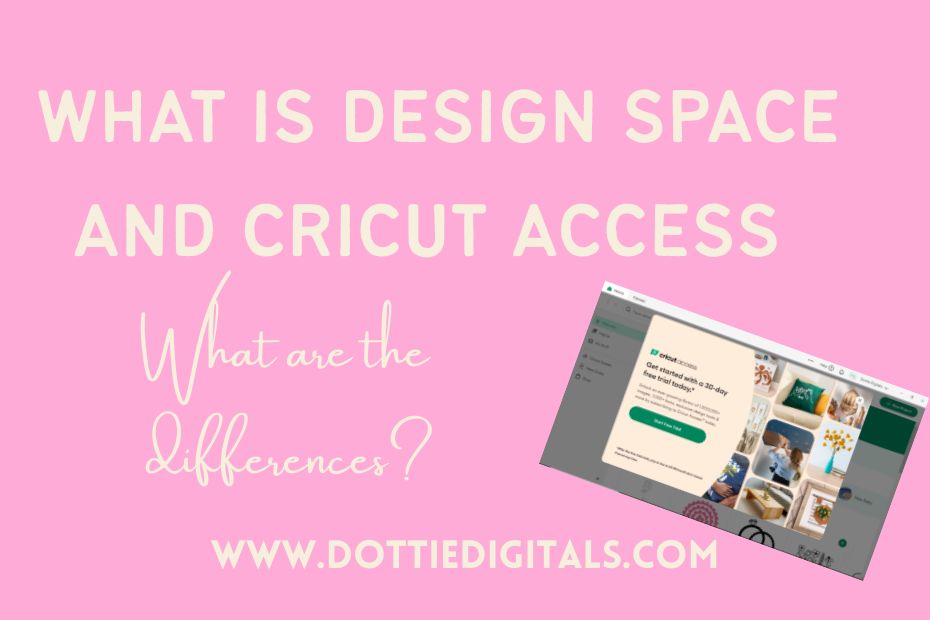It won’t take you long when researching Cricut machines before you come across Cricut Design Space and Cricut Access. This may seem daunting at first, but in this post, you’ll get Cricut Design Space and Access explained in simple terms so you can start crafting confidently.
What Is Cricut Design Space?
Cricut Design Space is the free cutting software you need to download in order to cut anything with your Cricut machine. In Design Space, you can create your own designs, upload designs, and cut them out by sending them to your Cricut cutter.
Design Space is available on desktop for both Mac and Windows, and also on mobile (iOS and Android). This app is great if you don’t have access to a computer or laptop but still want to get crafting.
Inside Design Space, you can choose fonts, images, layouts, and send your projects directly to your machine.

Is Cricut Design Space Free?
This is one of the most commonly asked questions when learning about Cricut, and the good news is: YES—Design Space is a free software.
The confusion often comes in with the Cricut Access subscription. This is a paid service that gives you access to thousands of pre-designed images, fonts, and projects already available in Design Space.
If you want to use your own cutting files and upload them to Design Space, you can do this completely free!
What Is Cricut Access?
Cricut Access is Cricut’s paid subscription service that gives you access to a huge library of images, fonts, and projects.
When you create a free Design Space account, you automatically receive access to:
- 3,000+ images
- 100+ fonts
- A-la-carte digital purchases
- 250+ ready-to-make projects
- Up to 5 collections
You can then upgrade for £7.49 per month to the standard Cricut Access plan and receive:
- Unlimited use of 1,000,000+ images
- Unlimited use of 1,000+ fonts
- 10% off licensed images
- 100,000+ ready-to-make projects
- Unlimited collections
- Savings benefits
- £10 coupon for Cricut.com every 3 months (includes free shipping)
- 10% off Cricut.com purchases, including machines (up to £50 savings per item)
To fully understand your options, it’s important to have Cricut Design Space and Access explained: Design Space is your cutting software, while Access is the content subscription for your cutting files.
Do You Need Cricut Access?
You don’t need Cricut Access if:
- You’re happy uploading your own SVG files to Design Space.
- You prefer to make your own designs or purchase files from places like our shop (dottiedigitals.com) or Etsy.
- You don’t craft often enough to justify the monthly cost.
- You’re satisfied with the 3,000+ free images available.
You might want Cricut Access if:
- You use Design Space frequently and enjoy trying out new designs.
- You want to save time by adding pre-made elements straight to your canvas.
- You want member discounts and perks on Cricut.com.
Top Tip: Cricut often offers a 30-day free trial of Access—try it out before committing!

Cricut Access vs Buying Individual Files
Without Cricut Access, individual images and projects typically cost between $0.99–$6.99 each. If you’re a regular crafter, Cricut Access could save you money over time.
However, you may not find specialized or trendy designs (like our cup wraps!) within Access. Also, some licensed images—like Disney or Marvel—aren’t included even with a subscription. You’ll need to source those elsewhere if that’s what you’re after.
Pros and Cons of Cricut Design Space and Access
Design Space Pros:
- Free and user-friendly
- Works across devices
- Easy to learn for beginners
Design Space Cons:
- Internet required for mobile version
- Limited editing tools compared to software like Illustrator
Cricut Access Pros:
- Huge content library
- Saves money for frequent crafters
- Member discounts on purchases
Cricut Access Cons:
- Recurring monthly cost
- Licensed images still cost extra or may not be included
- Not all design types are available
How to Get Started
To use Design Space:
- Download it from Cricut’s website or your app store
- Create a free Cricut ID
- Connect your machine via Bluetooth or USB
To try Cricut Access:
- Sign in to Design Space
- Click the banner or menu to start your 30-day free trial
- Cancel anytime before it renews if it’s not right for you
Top Tip: You can design projects without Access and only subscribe when you’re ready to cut!

Design Space is free and powerful cutting software with 3,000 basic designs to get you started. But if you want quick access to fonts, images, and ready-made projects, Cricut Access can be a helpful tool—especially if you craft often.
Now that you have Cricut Design Space and Access explained, you can choose which subscription suits you best.
Here at Dottie Digitals, we offer our own subscription service which gives you access to exclusive Starbucks cup files not found in Cricut Access. Learn more here.